Zotero
Zotero is a free easy-to-use tool that helps you collect, organize, cite, and share research articles. Whether you need to create footnotes, endnotes, in-text citations, or bibliographies, Zotero will do much of the hard work for you, leaving you free to focus on your writing. Zotero integrates with Microsoft Word and LibreOffice. Zotero is available for Windows, Mac, and Linux.
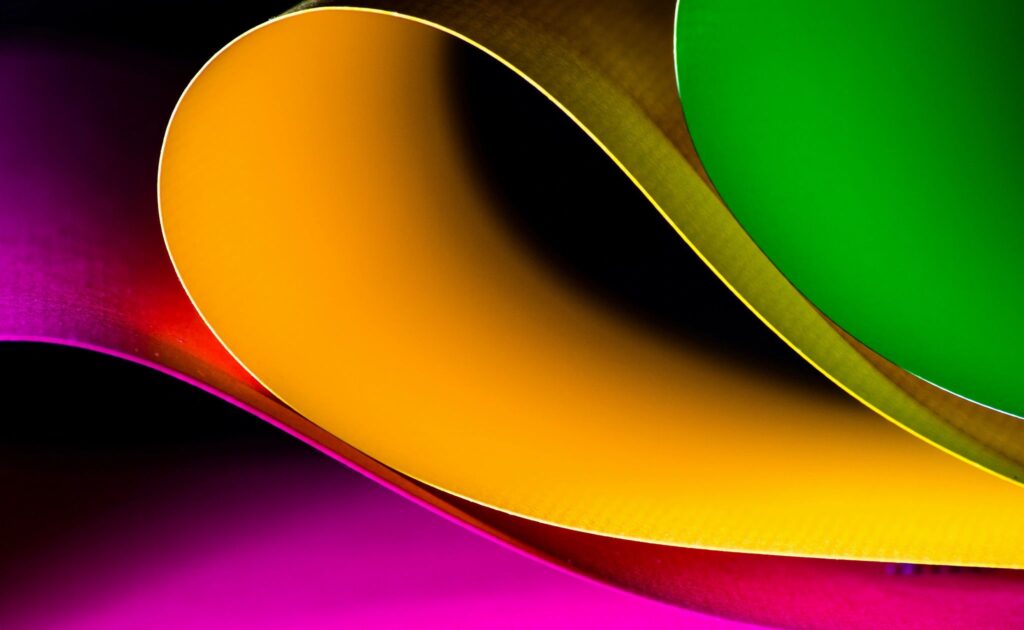
Get Zotero
Create account at: https://www.zotero.org/
Download desktop application: https://www.zotero.org/download/
No current mobile app.
Zotero Features
| Cost | Free. Pay for more PDF storage |
| Styles | Many citation styles |
| Works With | Microsoft Word, Google Docs |
| Storage | 300 MB free |
| PDF Reader | No |
| Sharing | Unlimited groups and citation sharing |
| Plug-ins | Zotero with many useful 3rd party plug-ins (Extended) |
Additional Features
Comparison of citation managers
Zotero Groups feature allows you to collaborate with other Zotero users (must have account) via its site. Once a group is created and members invited, the Group folder appears in each member’s Zotero (the software on their computer). Each member may add content to the shared folder, then sync. Now any new content appears in the group folder and all can see.
Zotero Support
Zotero guides and tutorials from Zotero.org.
Zotero forums for technical issues and support
Help with Zotero
Do you need help with Zotero? Librarians can schedule individual online consultations using Zoom.






